Myself
Wanna you know me?
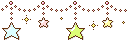
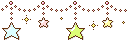

 NAME:
NAME: Sara Yasmine ? ?? ???
 BIRTHDAY:
BIRTHDAY: 21 July
 ETHNICITY:
ETHNICITY: Malaysia
 HEIGHT:
HEIGHT: 45 kg
 LOVES:
LOVES:
A certified P I N K addict and pastel colours, Loves cute and k a w a i i stuffies, Ice-cream, Harajuku, Hime, Grayu Style Lover! Movies Addict and Photography,
Anything korean-related, computer programming, art, fashion, music, design etc.

 Fans of
Fans of : Super Junior,Girls Geneartion,Big Bang,DBSK,Shinne,Beast,ZEA,2ne1,T-ara,Korean and Japanese culture,many more!!

Contact: Hyeyun123@yahoo.com







